
Please note our holiday hours: Friday, July 4, 2025 - Closed in observance of Independence Day. Online access to your account(s) will not be affected.


FDIC-Insured - Backed by the full faith and credit of the U.S. Government

FDIC-Insured - Backed by the full faith and credit of the U.S. Government
 VIEW ALL EDUCATION & INSIGHTS
VIEW ALL EDUCATION & INSIGHTS
October 01, 2020
How Linkedin is helpful during a pandemic

LinkedIn connects you with the people with whom you do business and helps expand your own network giving you access to the networks of your 1st-degree connections. Here are several ways to turn your LinkedIn presence into a lead generator, all the more important when “business as usual” is no longer the norm.
- Boost Confidence: Feature Endorsements and Request Recommendations
Now, more than ever, you need to stand out from the competition and demonstrate that you’re a trusted professional. Consider adding LinkedIn Skill Endorsements and Recommendations as add-on features to your LinkedIn profile. Kudos from people who have worked with you in the past in some capacity can be a valuable enhancement to your profile, boosting other people’s confidence in your skills and abilities.
How do I do this?
The Skill Endorsement feature is a quick and easy way for your connections to endorse the skills listed on your profile.
- First, manually add relevant skills to your profile by clicking the “Me” icon at the top right-hand corner of your LinkedIn homepage.
- Then click “View profile” and scroll down to the “Skills & Endorsements” section.
- From there, click “Add a new skill” and type the skill into the text box that pops up.
- Select the right skills from the dropdown list that appears and click “Add.” Only skills that are already listed on your profile can then be endorsed.
A LinkedIn Recommendation is a written statement of endorsement received from a connection. One effective way to get Recommendations is by encouraging reciprocity. Write a Recommendation for some of your own connections and, chances are, they’ll recommend you in return. Then choose which Recommendations to feature on your LinkedIn profile.
Another way to get a Recommendation written is to request it directly from your 1st degree connections.
- When you’re editing your LinkedIn profile, click the “Me” icon and select “View profile.”
- From there, scroll down to the “Recommendations” section and click “Ask to be recommended.” In the “Who do you want to ask section,” type the name of the connection you’d like to contact.
- From there, fill out the “Relationship” and “Position at the time” fields in the Recommendations pop-up window.
- Click “Next” and personalize the message that accompanies your request before sending.
In times of crisis, people will most likely be distracted, so it could take a while before they respond. By first recommending someone else, you generate more good will and could see a more rapid response.
- Get Seen: Network and Support Others in LinkedIn Groups
A LinkedIn Group is geared more toward a professional audience than a Facebook Group, but both are places where discussions can take place focused on specific topics such as a gathering of industry organization members discussing industry trends. A LinkedIn Group can be an ideal platform for connecting with customers, prospects, potential strategic partners and related professionals to engage in conversation and information exchange.
Participating in LinkedIn Groups can increase your visibility on the LinkedIn platform. Sharing timely news articles, opinions about current events or topics relevant to the particular group or providing answers to questions from fellow group members are ways you can be visible while adding value to the group.
While we’re in the midst of the pandemic, being helpful to others is the best way to go. How can you be of service? Refrain from blatant promotional messages or company announcements unless they are solicited. Look for ways to contribute meaningfully in LinkedIn Groups to attract the right kind of attention.
- Establish Your Expertise: Publish LinkedIn Articles
If you have an expertise or unique insights to share, take advantage of the publishing feature on your personal LinkedIn timeline. Go beyond brief posts by publishing longer form articles then share them to your LinkedIn company page and other social networks for greater exposure. Think of this publishing feature on LinkedIn as a business-oriented blog where you immediately have a built-in audience of your connections.
Review your content more than usual. As with any content you publish online, be sensitive to the situation at hand, globally, nationally and locally. Everyone is under a lot of stress, and you want to make sure your messages don’t come across as “tone deaf” to people’s challenges or suffering.
One more tip
- Double check that your profile is visible to more people.
- Click on "Me" in the top right-hand corner to see the drop-down menu.
- Then click on "Settings & Privacy."
- Click on "Edit your public profile." On the right-hand side of the page, you'll see a box marked "Your profile's public visibility" with a button next to it.
LinkedIn continues to be a useful marketing tool for professionals and companies, and knowing how to use the features increases the value of your LinkedIn connections. However, at times like these, the key to success is leveraging these features – and social media in general – with thoughtfulness and care.








 Views
Views

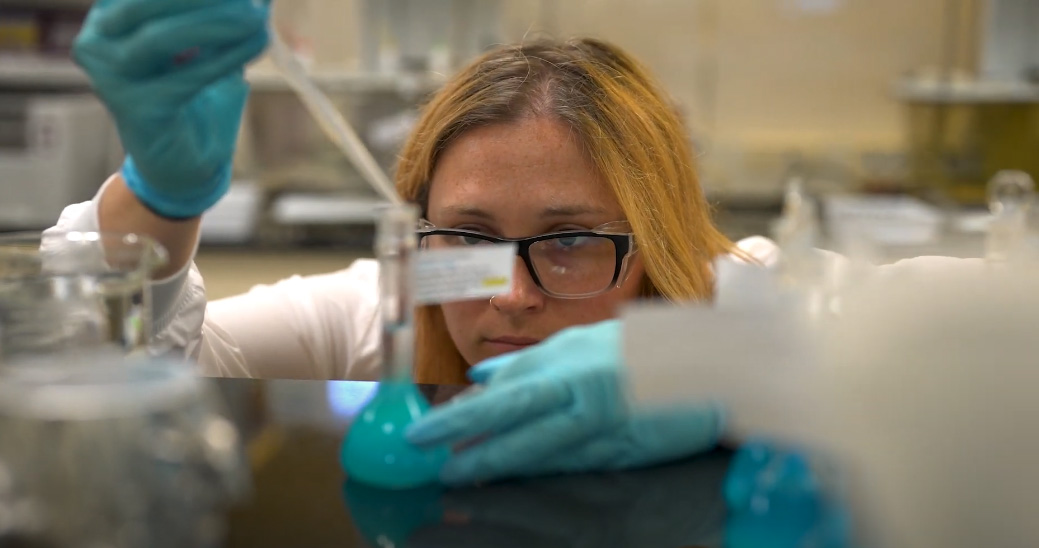

 Views
Views
 Go Back
Go Back











