Treasury Management Services
At Provident, our Treasury Management Solutions team offers comprehensive tools and services to help accelerate your company’s productivity and growth. If you used treasury management solutions at Lakeland Bank, please see the information below about the continuation of service at Provident, including access your new digital banking platform, ProvidentConnect for Business.
Beginning September 3, 2024, Provident Bank Treasury Management Services Terms and Conditions along with the Online Banking Terms and Condition apply to all services below. The most current version of the Terms and Conditions can be found here.
Getting Started:
First-time Login Instructions
Please refer to the information mailed in late July regarding your first-time login instructions.

Get the Mobile App!
Take your business wherever life takes you with the Provident Business Mobile Banking app. Download our free app from your device’s app store to easily and securely manage your business banking tasks from your phone or tablet.
Beginning September 3, log in with the same credentials you use for ProvidentConnect for Business Online Banking.
Note: You must first establish your credentials in ProvidentConnect for Business Online Banking and successfully log in before accessing Mobile Banking for Business. Passwords must be permanent for the login to be successful in the mobile app.
Important Things to Know and Do
Information Transferring to Provident
The following information transferred to Provident with no action required on your part:
- Up to 90 days of deposit account history (going forward, Provident will retain up to 18 months of history)
- ACH and wire transfer templates
- Account nicknames
The following did NOT transfer to Provident, and will need to be re-established at Provident:
- Paperless eStatement preferences
- Check images
- Custom alerts
- Scheduled recurring internal transfers, ACH transactions, and wires on Lakeland eTreasury Commercial and Business Commercial Center
- Zelle®
- QuickBooks® and Quicken®
- Previously decisioned Check Positive Pay items
- Positive Pay issued check file formats
- Special reports established in eTreasury
- Secondary user entitlements for bill pay, loan advance, and investment accounts
IMPORTANT NOTE: For any maintenance to wire templates, ACH files, admins, etc. in your current Lakeland eTreasury Commercial and Business Online Banking system made on or after July 26, 2024, you will need to recreate in ProvidentConnect for Business Online Banking.
Online Bill Pay
All of the following information for the company and the primary user transferred automatically to ProvidentConnect for Business Online Banking with no action required on your part:
- Payee names and addresses
- Bill payment history (not available until Monday, September 9)
- Future-dated and recurring payments you have scheduled
Important Notes About Online Bill Pay:
- Information for secondary users was not transferred. Entitlements for secondary users will need to be re-established.
- eBills that were established on the previous bill pay system will not convert to the new bill pay system and must be re-established on the new system.
- With Provident Bill Pay, the funds for your electronic payments will be deducted from your account when the bill payment is sent.
- The maximum per transaction amount is $20,000, and the maximum for cumulative transactions is $50,000 per Business Day.
- On the new system, you must have sufficient funds available in your account upon the initiation of a bill payment. If a bill payment is made and the funds are not available, the payment will be cancelled, and an email will be sent alerting you of a failed transaction.
Soft Token Setup
Please click here regarding your soft token setup or refer to the information mailed in late July.
Accessing the New System
Mobile Banking for Business
End users must log in to ProvidentConnect for Business successfully before logging in to Mobile Banking for Business. Passwords must be permanent for the login to be successful in the mobile app.
Primary And Secondary Users
Primary (Administrator) and Secondary (Non-administrator) users of Lakeland Online Banking will convert to the new system.
Treasury Management Users
Users must set up their soft token on the new system. For step-by-step information on how to set up your soft token in the new system, please refer here.
Reporting and Information
ACH Positive Pay
You will be set up on ACH Positive Pay, our self-service ACH management system through which decisions are executed and filters (Electronic Payment Authorizations) can be self-managed. This system is accessed through ProvidentConnect for Business. Any exception decisions made on or before August 30 will not be converted. Instead, returns will be reviewed and processed manually as needed. However, because Provident Bank uses real-time integration with ACH Tracker, exceptions created on September 3 will begin to display in ProvidentConnect for Business immediately. ACH Positive Pay exceptions will be reported throughout the day via Delivery Notifications emails. All decisions are required by 4:30 PM on the return date listed in the email. If a decision is not made by this time, the transaction will be returned to the originator.
Account Reconciliation/Check Positive Pay
If you used Account Reconciliation at Lakeland Bank, this service will continue at Provident and will be accessed through ProvidentConnect for Business. Following is key information regarding this transition. Outstanding Check Positive Pay issues will convert. Any exception decisions made on or before August 30 will not be converted. Provident Bank defaults to “return” if no decisioning is received. The first-time items for review will be available September 4, 2024, by 9:30 AM, with the decision to authorize or reject suspicious checks due by 3:30 PM. If you previously send Issued Check Files to Lakeland Bank for Check Positive Pay, the file format for the Issued Check File will need to be re-established in ProvidentConnect for Business.
ACH Reports
Following is an overview of ACH Reports
| Lakeland ACH Reports | Provident ACH Report | Description of ProvidentConnect for ACH Reports |
|
ACH Return/Notification of Change Report (sent to profile administrators via email). Contact Treasury Management support to add additional recipients. |
Note: Returns and Notices of Change will be implemented automatically. |
|
ProvidentConnect for Business: Balance and Transaction Reporting |
|
Check Images
Check images at Lakeland did not transfer to the Provident system, but new check images on the new system will be available starting September 3.
Deposit Transaction History
Up to 90 days of account history at Lakeland transferred to ProvidentConnect for Business. Beginning September 3, up to 18 months of history will start accumulating.
eStatements
Up to 18 months of Lakeland historical statements will be available. New Provident statements will be issued starting at September month-end. Company admins will have to re-enroll to receive paperless eStatements on or after September 3 and will be prompted to do so when they log in to ProvidentConnect for Business Online Banking on or after September 3. Company admins must also enable this service for secondary users. Your final, August 30 statement will be mailed regardless of your preference. In order to discontinue paper statements, send a secure message in ProvidentConnect for Business by selecting the “Questions? We can help” tab in the bottom right corner of your screen, then select “Contact Us.” If you prefer, you can call our Customer Care Center at 800.448.7768. Former Lakeland customers will not be able to access eStatements without enrolling in and accepting electronic the records disclosure and agreement.
Loan and CD Information
Loan and CD balance information is available as of September 4.
Transfers and Payments
Access to Bill Payment
Individual payees, payment details, including payee names and nicknames, payment address, phone numbers, account number with payee, pending payment amounts, and due date will be transferred automatically, but you should be sure to validate it after September 3.
ACH and Wire Transfer Templates
ACH and Wire Transfer templates created or changed within eTreasury prior to July 26, 2024, will be migrated to ProvidentConnect for Business. Note that any recurring payments will not be available on the new system and will need to be re-established. ACH Payees were converted into a single template called Payee listing and Wire Payees were converted to Individual templates.
ACH Stop Payments
Beginning September 3, ACH stop payments can be placed by calling 800.448.7768 (Customer Care Center) or visiting your local branch. Stops are placed on the Company ID associated with the transaction and will be in place for six months from the date of the last attempt or until canceled by you.
Approvals
If user cannot currently approve other users transactions at Lakeland, then they will require approval for their own transactions at Provident. Approval functionality role is only granted to those that could previously approve others' transactions.
Bill Payment Funding Account
The new bill pay system uses the concept of a “Primary Funding Account,” which defaults all newly scheduled payments to pay from this account, unless a different account is selected from the account drop-down list. If you have multiple funding accounts, verify that the account selected as the “Primary Account” is the account you desire. If you want a different account than the one automatically selected, you can change the account to the one you would like. While in each payee, select the drop-down box to identify the account the payment should be negotiated from. When scheduling new payments, make sure you select the correct funding account for every bill payment made.
Bill Payment History
Bill pay historical information will become available no later than September 9. All bill payments scheduled on the previous bill pay system WILL process even though they will not be listed in your bill pay history until on September 9. If you have any questions about any payments that you scheduled prior to August 30, please contact us and we will gladly verify the status of your payments.
Bill Payment Reminders, Memos, Notes
These will not convert over. Re-establish any desired reminders, memos, or notes on the new system.
eBills
An eBill is an electronic version of your paper bill that you receive directly within bill pay. eBills that were established on the previous bill pay system will not convert to the new bill pay system and must be re-established on the new system. Any eBill that was not deactivated prior to August 30 will be cancelled. It may take up to 2 weeks for those eBills to become available to re-establish. Note: Some eBills that were available on the old system may not be available on the new system.
When making vendor payments, please consider using ACH Origination or Wire Transfer. For more information on these services, contact our Treasury Management Sales Team at [email protected].
Manual ACH Blocks and/or Filters
Current rules (blockers and/or filters) established in eTreasury through July 26 converted. Any filters added after July 26 need to be set up again in ProvidentConnect for Business. After September 3, you can self-manage adding rules (blockers and/or filters) within ProvidentConnect for Business.
Pending Internal Account Transfers
Pending account transfers scheduled to occur after August 30 were not processed and need to be re-established on the new system.
Scheduled ACH Transactions
These will not be available on the new system and will need to be re-established. Transactions scheduled for payment through August 30 were processed. On August 30, the cutoff time to transmit a file via eTreasury was 2:00 PM and via transmission was 7:15 PM. Any transactions scheduled for payment after August 30 were not processed and need to be re-established on the new system.
- ACH Originators: Any ACH files with an effective date later than August 30 were not processed. It is recommended that credit origination files be submitted two banking days prior to the effective date, and debit origination files be submitted one banking day prior to the effective date.
- Daily ACH Limit: ACH daily limits set at the Company level within eTreasury have migrated to ProvidentConnect for Business. ACH limits can be set up at the account and user level within ProvidentConnect for Business.
- Cutoff Times will change at Provident, as outlined in the chart below:
| Customer Input Method | NACHA Same Day |
Next Day Settlement | 2 or More Days Settlement |
|
ProvidentConnect for Business |
2:00 pm ET |
5 pm ET |
5 pm ET |
|
sFTP |
2:00 pm ET |
5 pm ET |
5 pm ET |
Scheduled Bill Payments
Bill payments set up to be paid through September 6 will be processed on the previous bill pay system. Any bill payment set up to be paid after September 6 will be processed on the new system. Make note of any scheduled payments one week prior to and after September 3 to assure all payments have processed.
Scheduled Recurring Internal Account Transfers
These need to be re-established on the new system.
Scheduled Wire Transfers
These are not available on the new system and need to be re-established. Transactions scheduled for payment through August 30 were processed. Beginning September 3, you may initiate wire payments via ProvidentConnect for Business as well as Funds Transfer Requests made via your local branch. eTreasury Wire Limits will convert to ProvidentConnect for Business.
| Customer Input Method | New Cutoff Times at Provident Domestic and International US Dollars | New Cutoff Times at Provident Foreign Currency International |
|
ProvidentConnect for Business |
5:00 pm ET |
Not Applicable |
|
Branch |
5:00 pm ET |
4PM ET |
Sweep to Line
If you have a sweep to a line of credit at Lakeland Bank, you will continue to have the same product at Provident Bank. Additional information regarding the IntraFi Network has been communicated separately.
Zero Balance Accounts
If you have a Zero Balance Account solution, this service will continue when your accounts are transitioned to Provident Bank on Tuesday, September 3.
Receivables
Mobile Deposit
If you used mobile deposit through eTreasury, you may use the ProvidentConnect for Business mobile app to submit checks for deposit or view deposit history once your ProvidentConnect for Business online banking and mobile app access have been established.
- Endorsement: Please endorse each check with “For Mobile Deposit Only at Provident Bank” followed by your Business Name.
- Deposited Checks: Provident only accepts checks payable to your business and drawn on a U.S. bank. We cannot accept checks drawn on foreign banks, money orders and traveler’s checks.
- Deposit Verification: Your Mobile Deposit will appear in your account history the business day after your deposit is approved for processing.
- Limits: Each deposited check cannot exceed $50,000. The maximum deposited amount for an unlimited number of checks is $50,000 per business day.
- Availability: When your check deposit is transmitted by 5:00 PM and if approved for processing, the money will generally be available in one business day. See our Funds Availability Policy for more information and possible delays.
- Check Storage: Keep your check(s) in a secure area for at least 14 calendar days from the deposit date. After your deposit has been credited to your account (i.e. appears on your account statement), destroy the check(s) in a secure manner.
Remote Deposit Capture
If you used remote deposit capture at Lakeland Bank, you will use DirectLink Merchant through ProvidentConnect for Business. Check images and transaction history from Lakeland Bank did not transfer to Provident Bank. You will receive additional information about this service, including how to access and install your existing scanner, from our partner, Benchmark Technology Group, on behalf of Provident Bank starting in early August. If your scanner is incompatible, a replacement will be provided.
- Provident does not have daily dollar limits for remote deposit capture.
- Check deposits received by 6:00 PM will be available the next business day.
Wholesale and Retail Lockbox
Lockbox, this service will continue uninterrupted at Provident. Continue to access reporting and transaction history using the same website (www.fislbxcentral.com), user ID, and password that you use today. Your transaction history from Lakeland Bank will transition to Provident and you may continue to access archived images for the selected period you chose when the box was established. For more information, please reach out to Treasury Management Client Support at 732.590.9288 option 3.

 Go Back
Go Back