Get to Know ProvidentConnect for Business
We are thrilled to introduce you to your new digital banking platform, ProvidentConnect for Business Online Banking.
This page provides important information about the transition of your digital banking services.
Specific information for Treasury Management customers can be found here. (Treasury Management customers have at least one of the following services: ACH, ACH Positive Pay, Check Positive Pay, Remote Deposit Capture (RDC), or Wires. Customers without these services are considered Small Business customers at Provident Bank.)
Getting Started:
First-time Login Instructions
Please refer to the information mailed in late July regarding your first-time login instructions.

Get the Mobile App!
Take your business wherever life takes you with the Provident Business Mobile Banking app. Download our free app from your device’s app store, to easily and securely manage your business banking tasks from your phone or tablet.
Beginning September 3, you may log in with the same credentials you use for ProvidentConnect for Business Online Banking.
Note: You must first establish your credentials in ProvidentConnect for Business Online Banking and successfully log in before accessing Mobile Banking for Business. Passwords must be permanent for the login to be successful in the mobile app.
Important Things to Know and Do
Online Bill Pay
All of the following information for the company and the primary user transferred automatically to ProvidentConnect for Business Online Banking with no action required on your part:
- Payee names and addresses
- Bill payment history (not available until Monday, September 9)
- Future-dated and recurring payments you have scheduled
Important Notes About Online Bill Pay:
1. Information for secondary users was not transferred. Entitlements for secondary users will need to be reestablished.
2. eBills that were established on the previous bill pay system did not convert to the new bill pay system and must be re-established on the new system.
3. With Provident Bill Pay, the funds for your electronic payments will be deducted from your account when the bill payment is sent.
4. The maximum per transaction amount is $20,000, and maximum for cumulative transactions is $50,000 per Business Day.
5. On the new system, you must have sufficient funds available in your account upon the initiation of a bill payment. If a bill payment is made and the funds are not available, the payment will be cancelled, and an email will be sent alerting you of a failed transaction.
Information Transferring to Provident
The following information transferred to Provident with no action required on your part:
- Up to 90 days of deposit account history and statements (going forward, Provident will retain up to 18 months of history)
- ACH and wire transfer templates
- Account nicknames
- Company, account, and user entitlements
- Limits
- Bill Pay history and information
The following did NOT transfer to Provident, and will need to be reestablished in ProvidentConnect for Business:
- Paperless eStatement preferences
- Check images
- Custom alerts
- Scheduled recurring internal transfers, ACH transactions, and wires on Lakeland eTreasury Commercial and Business Commercial Center
- QuickBooks® and Quicken®
- Zelle®
- Previously decisioned Check Positive Pay items
- Positive Pay issued check file formats
- Secondary user entitlements for bill pay, loan advance, and investment accounts
Soft Token Setup
Please click here regarding your soft token setup or refer to the information mailed in late July.
QuickBooks®
On or after September 3, 2024, please follow the connectivity for QuickBooks instructions linked below, which will help ensure a smooth transition of your data.
Please click here for the QuickBooks conversion instructions.
Important: Carefully review all downloaded transactions after you complete the migration instructions to ensure no transactions were duplicated or missed on the register. If you require assistance, please contact our Customer Care Center at 800.448.7768.
Accessing the New System
Mobile Banking for Business
End users must log in to ProvidentConnect for Business successfully before logging in to Mobile Banking for Business. Passwords must be permanent for the login to be successful in the mobile app.
Primary And Secondary Users
Primary (Administrator) and Secondary (Non-administrator) users of Lakeland Online Banking converted to the new system.
Treasury Management Users
Users must set up their soft token on the new system. For step-by-step information on how to set up your soft token in the new system, please refer here.
Reporting and Information
ACH Positive Pay
Any exception decisions made on or before August 30 will not be converted. Instead, returns will be reviewed and processed manually as needed. However, because Provident Bank uses real-time integration with ACH Tracker, exceptions created on September 3 will begin to display in ProvidentConnect for Business immediately.
Check Images
Check images at Lakeland did not transfer to the Provident system, but new check images on the new system will be available starting September 3.
Check Positive Pay
Outstanding Check Positive Pay issues will convert as outstanding items. Any exception decisions made on or before August 30 will not be converted. Provident Bank defaults to “return” if no decisioning is received. Customers should set up your Check Positive Pay File Format on ProvidentConnect for Business.
Deposit Transaction History
Up to 90 days of account history at Lakeland transferred to ProvidentConnect for Business. Beginning September 3, up to 18 months of history will start accumulating.
eStatements
Up to 18 months of Lakeland historical statements will be available in ProvidentConnect for Business. New Provident statements will be issued starting at September month-end. Company admins will have to re-enroll to receive paperless eStatements on or after September 3 and will be prompted to do so when they log in to ProvidentConnect for Business Online Banking on or after September 3. Company admins must also enable this service for secondary users. Your final, August 30 statement will be mailed regardless of your preference. In order to discontinue paper statements, send a secure message in ProvidentConnect for Business by selecting the “Questions? We can help” tab in the bottom right corner of your screen, then select “Contact Us.” If you prefer, you can call our Customer Care Center at 800.448.7768. Former Lakeland customers will not be able to access eStatements without enrolling in and accepting the electronic records disclosure and agreement.
Loan and CD Information
Loan and CD information is available as of September 4.
Personal Accounts
Any personal account(s) that you previously had access to via eTreasury will transfer over to ProvidentConnect for Business. Information reporting and internal transfers will be available for these accounts, but mobile Remote Deposit Capture or Bill Pay will not be enabled. You will need to enroll in the consumer online banking platform, ProvidentConnect Online and Mobile Banking, in order to access eStatements for your personal accounts, complete personal loan advances, or utilize mobile RDC or Bill Pay.
Transfers and Payments
Access to Bill Payment
Individual payees, payment details, including payee names and nicknames, payment address, phone numbers, account number with payee, pending payment amounts, and due date will be transferred automatically, but you should be sure to validate it after September 3.
Bill Payment Funding Account
The new bill pay system uses the concept of a “Primary Funding Account,” which defaults all newly scheduled payments to pay from this account, unless a different account is selected from the account drop-down list. If you have multiple funding accounts, verify that the account selected as the “Primary Account” is the account you desire. If you want a different account than the one automatically selected, you can change the account to the one you would like. While in each payee, select the drop-down box to identify the account the payment should be debited from. When scheduling new payments, make sure you select the correct funding account for every bill payment made.
Bill Payment History
Bill pay historical information will become available no later than September 9. All bill payments scheduled on the previous bill pay system WILL process even though they will not be listed in your bill pay history until September 9. If you have any questions about any payments that you scheduled prior to the August 30, please contact us and we will gladly verify the status of your payments.
Bill Payment Reminders, Memos, Notes
These will not convert over and you must re-establish any desired reminders, memos, or notes on the new system.
eBills
An eBill is an electronic version of your paper bill that you receive directly within bill pay. eBills that were established on the previous bill pay system will not convert to the new bill pay system and must be re-established on the new system. It may take up to 2 weeks for those eBills to become available to re-establish. Note: Some eBills that were available on the old system may not be available on the new system.
Pending Internal Account Transfers
Pending account transfers scheduled to occur after August 30 will not be processed and need to be re-established on the new system.
Scheduled ACH and Wire Transfer Transactions
Transactions scheduled for payment through August 30 will be processed. Any transactions scheduled for payment after August 30 will not be processed and need to be re-established on the new system.
- ACH Originators: Any ACH files with an effective date greater than August 30 will not be processed. It is recommended that credit origination files be submitted two banking days prior to the effective date, and debit origination files be submitted one banking day prior to the effective date.
Scheduled Bill Payments
Bill payments set up to be paid through September 6 will be processed on the previous bill pay system. Any bill payment set up to be paid after September 6 will be processed on the new system. Make note of any scheduled payments one week prior and after September 3 to assure all payments have processed.
Scheduled Recurring Internal Account Transfers
These will need to be re-established on the new system.

 Go Back
Go Back